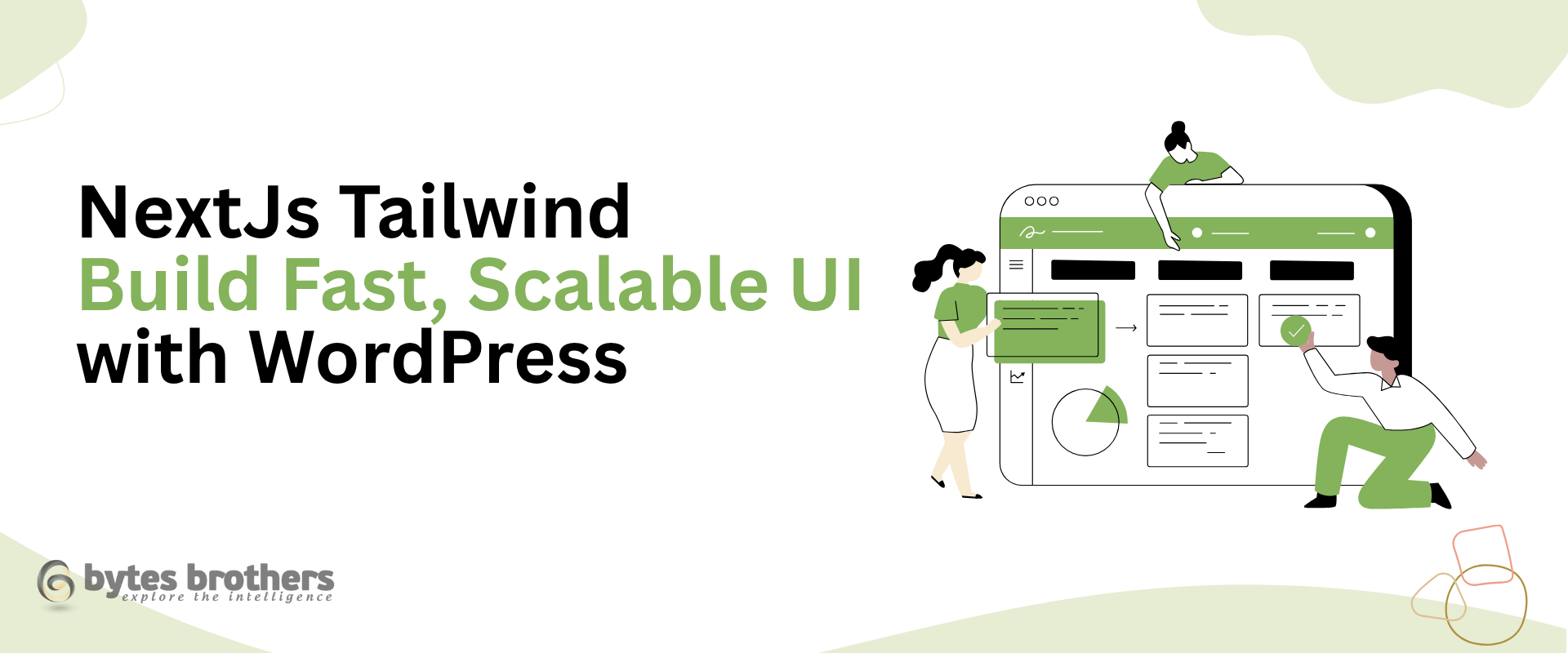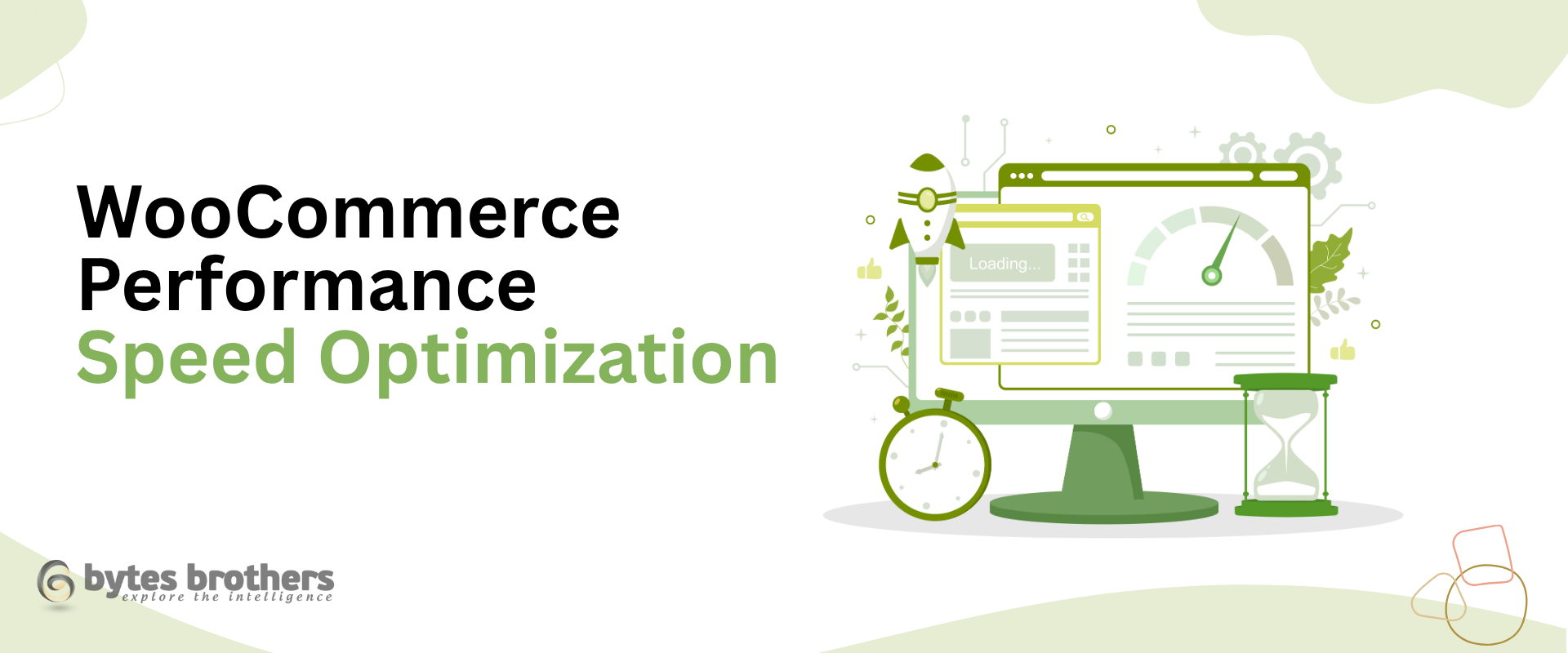Launching a SaaS product in 2025 requires more than just a great idea-it takes precise planning, smart technology choices, and a clear development roadmap. This comprehensive SaaS app development guide will help you go from a concept to a fully functional product.
Key Takeaways
- Learn the end-to-end process of building a SaaS product from scratch
- Understand the tools and technologies best suited for SaaS in 2025
- Explore a proven framework for SaaS MVP development
- Get clarity on costs, timelines, and common technical pitfalls
- Connect with a trusted partner for SaaS app development at scale
Understanding the SaaS Development Lifecycle
What Is a SaaS App?
A SaaS (Software-as-a-Service) application is a cloud-based platform that users access via a subscription. From CRMs like HubSpot to tools like Slack, the model offers scalability, predictable revenue, and faster go-to-market.
Why founders love it: Lower upfront cost for users, recurring revenue for businesses, and faster deployment cycles.
1. Define the Problem and Your Target User
Every successful SaaS starts with solving a specific, high-impact problem.
Step-by-Step:
- Conduct problem interviews with at least 15 prospective customers
- Use tools like Typeform, Maze, or Hotjar to gather early feedback
- Validate willingness to pay using landing pages or mock demo videos
Real-World Example:
A logistics startup validated a need for real-time route optimization by surveying fleet managers across 10 mid-sized cities. The result? A clear path to building their MVP.
2. Design a Lean and Validated MVP
What is a SaaS MVP?
A SaaS MVP (Minimum Viable Product) is the first functional version of your app with core features designed to validate demand and collect user feedback.
Focus Areas:
- Essential features only (authentication, core workflow, billing)
- Mobile responsiveness and clean UX
- Basic analytics (user activity, conversions)
Recommended Stack for 2025:
- Backend: Laravel, Node.js, or Django
- Frontend: React or Vue.js
- Cloud Hosting: AWS, Vercel, or DigitalOcean
- Database: PostgreSQL or Firebase (for real-time updates)
- Authentication: OAuth 2.0, Auth0, or Firebase Auth
- Payments: Stripe or Paddle for seamless billing setup
This MVP approach minimizes waste and allows for rapid feedback loops-crucial for SaaS App Development at scale.
3. Architect for Scalability from Day One
Even if you’re starting small, your architecture should anticipate growth.
Tech Foundations:
-
- Multi-tenant architecture (for managing many users/companies)
- Modular codebases using microservices (if feature-heavy)
- CI/CD pipelines using GitHub Actions, Bitbucket Pipelines, or CircleCI
- Robust API layer to allow future integrations (REST or GraphQL)
Tip: Don’t optimize for millions of users immediately. Focus on stability, clean code, and database performance.
4. Build the SaaS MVP
Once the MVP is designed and architected, it’s time to build.
4-Phase Build Process:
Sprint 0: Setup
- Repo setup, CI/CD pipelines, staging environment
- Cloud infrastructure provisioning (AWS/GCP)
Sprint 1–2: Core Features
- Authentication
- Core functionality (e.g., dashboard, analytics, task manager)
Sprint 3–4: Billing and Notifications
- Payment gateway integration (Stripe)
- Email & push notifications via SendGrid or Firebase Cloud Messaging
Sprint 5: QA and Launch
- Automated and manual testing
- Monitor performance with tools like Sentry and New Relic
5. Launch, Iterate, and Scale
Launch Strategies:
- Use Product Hunt, BetaList, and startup communities for exposure
- Offer a limited-time freemium or founder pricing
- Collect usage metrics with Mixpanel or PostHog
Iterate Weekly:
- Release small updates often
- Run A/B tests on onboarding flows
- Respond to support tickets directly (great early user insight)
From MVP to scale: After launch, you can expand to full features, refine UX, and explore integrations. This is the true start of SaaS app development
6. Common Pitfalls to Avoid
- Overbuilding pre-launch: Avoid bloated features-focus on one core job
- Ignoring security: Use role-based access controls and data encryption
- Delaying user feedback: Launch early and talk to users often
- No onboarding: SaaS users drop off fast if they can’t see value quickly
Ready to Build Your SaaS Product?
We help startups turn validated ideas into high-performing SaaS platforms. Our SaaS MVP development service is designed to get your product to market faster with the right features. Whether you’re prototyping or scaling your SaaS to thousands of users, our team delivers reliable, scalable, and secure results.
Book a Free Consultation Today
Let’s define your MVP roadmap, tech stack, and launch strategy-tailored to your business goals.