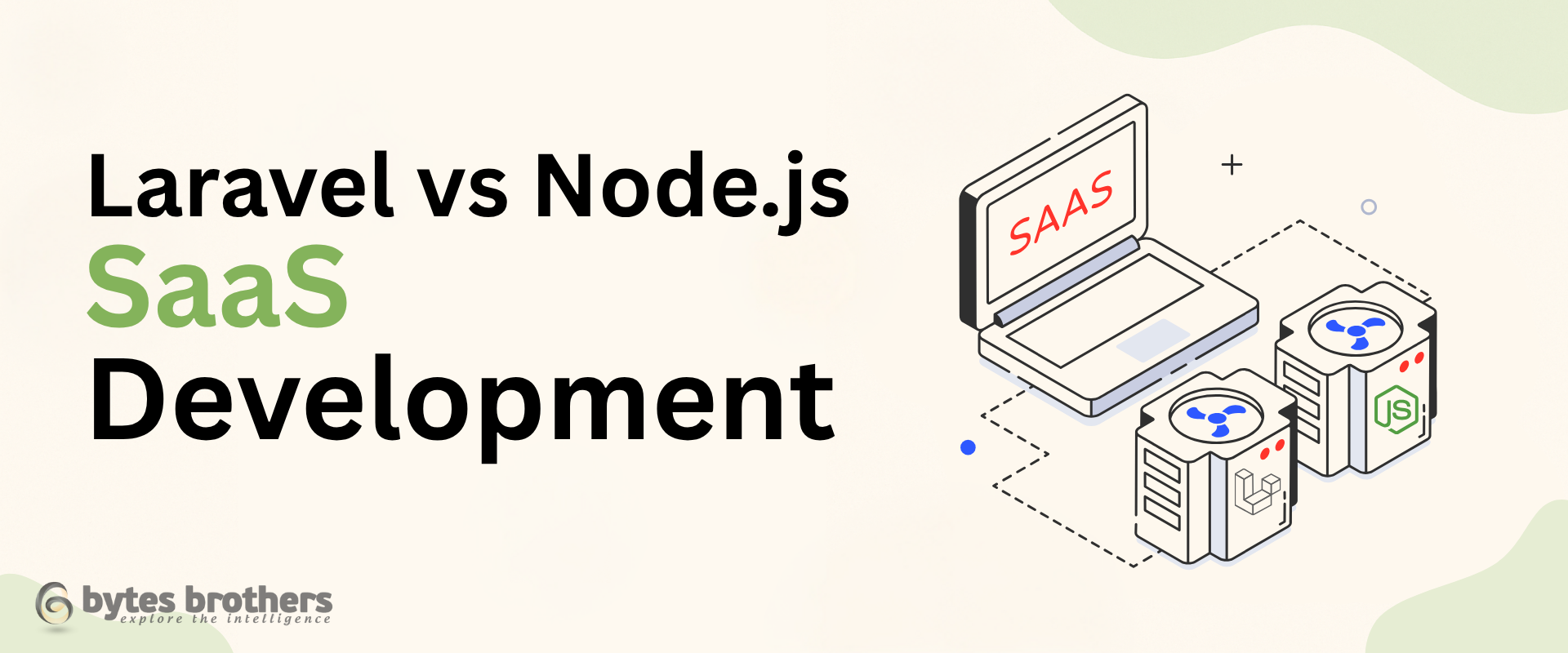Building a SaaS product today demands speed, scalability, and structure. Most founders are under pressure to validate fast and scale smart. The framework and starting codebase you choose have direct impact on build velocity, maintainability, and investor readiness. Next.js has emerged as a go-to choice for modern SaaS development. When combined with a solid SaaS template or Next.js SaaS kit, teams can build MVPs quickly and iterate based on customer feedback.
This article explains how to approach SaaS MVP development, what to look for in a SaaS template built with Next.js, and how to evaluate a Next.js SaaS kit for your startup.
Why SaaS MVPs Fail Without Structure
A SaaS MVP is not a feature dump. It is the smallest product that solves a core customer pain and proves market viability. But founders often spend months on things like auth setup, routing, dashboards, payments, and forget the actual value proposition.
Using pre-built tools like a Next.js SaaS kit or a SaaS template can reduce months of boilerplate into days. These kits come with ready-made components like:
- User authentication
- Subscription billing
- Admin dashboards
- API routes
- Database scaffolding
Instead of reinventing basic functionality, developers can focus on real differentiators.
Why Choose Next.js for SaaS MVP Development?
Next.js is built by Vercel and has become the default choice for scalable, performant React applications. For SaaS MVP development, it offers tangible advantages:
1. Server-Side Rendering (SSR) and Static Generation
Next.js supports both SSR and SSG out of the box. You can serve dynamic pages (dashboards, user-specific data) and static marketing pages (home, pricing, blogs) from the same codebase.
2. API Routes
You can write serverless backend functions directly in your frontend codebase. This reduces the need for a separate backend framework during MVP stages.
3. Optimized Performance
Next.js automatically optimizes images, routes, and bundles. Lighthouse scores stay high with minimal manual effort.
4. Built-in Routing
No external routing libraries. File-based routing makes your project structure clean and intuitive.
5. Vercel Integration
You can deploy instantly with Vercel, including staging previews and custom domain handling.
These benefits make Next.js a solid choice for building fast, SEO-optimized, and maintainable SaaS products.
What Is a Next.js SaaS Kit?
A Next.js SaaS kit is a pre-built starter project designed for building SaaS applications using Next.js. It includes core features required by most SaaS products:
- Signup and login
- Email verification
- Role-based access
- Stripe billing integration
- Team and workspace support
- Database setup (e.g., Prisma, Supabase, PlanetScale)
- Tailwind CSS or Chakra UI for styling
- Admin panel
Some advanced kits offer integrations with analytics, feature flags, internationalization (i18n), and more.
Using a Next.js SaaS kit is like starting your product at 30%–40% completion. You skip the setup grind and jump straight into solving user problems.
Key Considerations for SaaS MVP Development
When planning a SaaS MVP, structure your decisions around:
1. Customer Problem > Features
Define the core user workflow before touching code. Write it down, map screens, and identify what features are essential to validate your idea.
2. Time-to-Market
If you can’t ship and test in 4–6 weeks, you’re doing too much. A SaaS template in Next.js can help you meet this timeline.
3. Tech Stack Alignment
Use modern, supported tools. A typical Next.js SaaS stack includes:
- Frontend: Next.js + Tailwind CSS
- Auth: Clerk, Supabase Auth, or NextAuth.js
- Backend: Serverless functions or edge functions (via API routes)
- Database: PostgreSQL, PlanetScale, Supabase
- ORM: Prisma
- Payments: Stripe
- Hosting: Vercel or Railway
4. Scalability from Day 1
Even for MVPs, plan for growth. A well-structured SaaS kit ensures clean architecture that won’t break at 1,000+ users.
5. Cost of Iteration
Choose tools that make iteration fast. Templates reduce boilerplate but should remain flexible enough to customize without breaking.
How to Choose a SaaS Template Built on Next.js
Not all templates are equal. Evaluate based on:
Documentation
Is setup easy to follow? Are components well-documented? Poor docs kill speed.
Code Quality
Are components reusable? Is state managed cleanly (e.g., Zustand, Redux Toolkit, or React Query)? Avoid tightly coupled codebases.
Auth Support
Does it use a secure, scalable auth system? Look for JWT/Session-based auth and support for OAuth if needed.
Subscription Integration
Stripe integration is a must. Ensure the template supports recurring payments, free trials, and usage-based plans.
Design System
Tailwind CSS is preferred for speed and consistency. Bonus if the template includes shadcn/ui or Radix UI components.
Role Management
MVPs often require multiple roles: user, admin, super admin. Check if the template supports RBAC or ABAC.
Extensibility
Can you add feature flags, workflows, or modular features later without restructuring the app?
Popular SaaS Templates and Next.js SaaS Kits (2024–2025)
Here are some actively maintained and trusted options:
1. Nextacular
- Open source
- Tailwind + Prisma + Supabase + NextAuth.js
- RBAC, Stripe, email templates
2. Saas-Starter-Kit by PayloadCMS
- Self-hosted CMS + React frontend
- Stripe billing, team features
3. SaasUI
- Paid product
- Chakra UI-based components
- Advanced modules like onboarding flows, team management
4. ShipFast
- Includes CRM, Stripe billing, email, analytics
- Great for solopreneurs
5. BytesBrothers SaaS Boilerplate
- Built using CI4 + Next.js
- Offers admin, task manager, and billing module
- Ideal for launching commercial SaaS MVPs fast
Choose based on team size, tech comfort, and budget. Open-source templates are great for control. Paid kits save time and offer support.
SaaS MVP Development Workflow with a Next.js SaaS Template
Here’s a step-by-step plan:
Step 1: Define the MVP
List features needed for problem validation. Skip dashboards, reports, and settings unless absolutely required.
Step 2: Pick a SaaS template (Next.js-based)
Evaluate open-source kits or purchase a commercial template with clear licensing.
Step 3: Customize core flows
- Modify auth and user model
- Add your specific user dashboard
- Implement the core workflow (e.g., create project → invite users → manage tasks)
Step 4: Integrate billing
Use Stripe’s hosted checkout or embedded elements. Set up pricing plans in the dashboard and link them to user access levels.
Step 5: Add metrics
Track signups, activations, trial usage, and conversions. Use PostHog, Plausible, or Mixpanel.
Step 6: Launch and onboard early users
Use a waitlist page, capture emails, and guide users through a minimal onboarding experience.
When to Avoid a SaaS Template or Next.js SaaS Kit
Templates are not always the answer. Avoid them if:
- Your product is too unique in terms of workflows (e.g., real-time multiplayer tools, heavy graphics)
- You need custom APIs from day one with complex logic
- You already have an in-house framework that your team is aligned on
In such cases, it’s better to scaffold from scratch with just the necessary libraries.
SEO Considerations When Using a SaaS Template (Next.js)
Your Next.js SaaS MVP can still be SEO-optimized:
- Use
next/headto manage meta titles and descriptions - Add OpenGraph tags for link previews
- Use static rendering (
getStaticProps) for blog and marketing pages - Lazy load dashboard assets to keep the bundle light
- Add schema markup to your landing and pricing pages
Templates that prioritize performance and proper routing help maintain good SEO structure.
Conclusion: Build Smart, Launch Faster
SaaS MVP development does not need to be a 6-month process. With the right Next.js SaaS kit or SaaS template, startups can move from idea to beta in weeks, not months. Choose templates that are battle-tested, flexible, and well-documented. Focus your energy on solving the real problem—not on setting up login forms or dashboards.
If you’re building with limited resources or a solo tech team, this path gives you the speed and structure to ship confidently.
Need Help with SaaS MVP Development?
We specialize in blazing-fast SaaS MVP development using Next.js templates and production-ready Next.js SaaS kits. Whether you’re a solo founder or a small team, we help you launch your MVP within weeks—not months.
Hire our SaaS MVP Development Team to get expert support, clean code, and scalable architecture from day one.